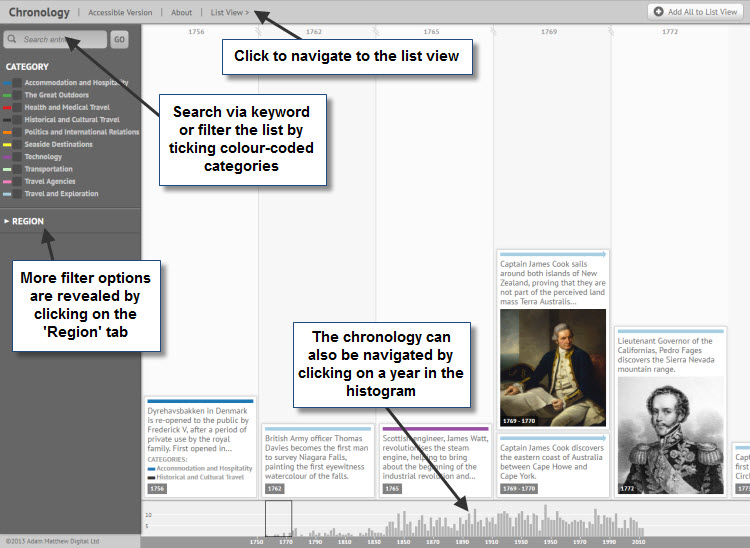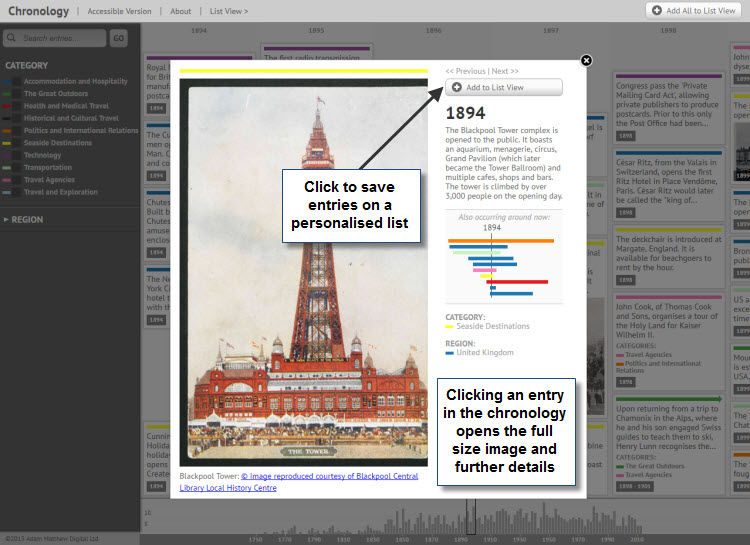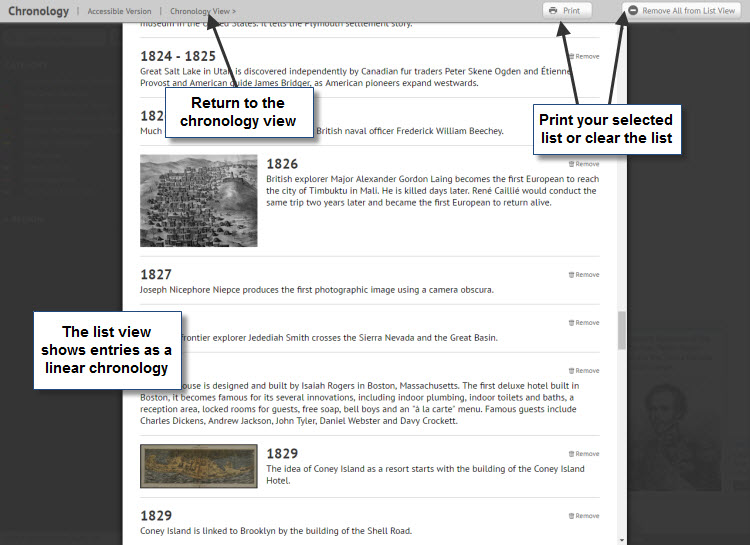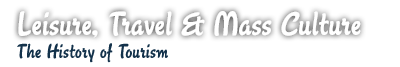Chronology
The chronology allows you to chart key events in the history of tourism from the eighteenth century to the present day.
You can browse by date using the histogram at the bottom of the page or the left and right navigational arrows. To help you find what you are looking for, you can view entries specific to a range of thematic categories or geographic regions. You can also search by keyword and create a printable list of the entries most relevant to your research.